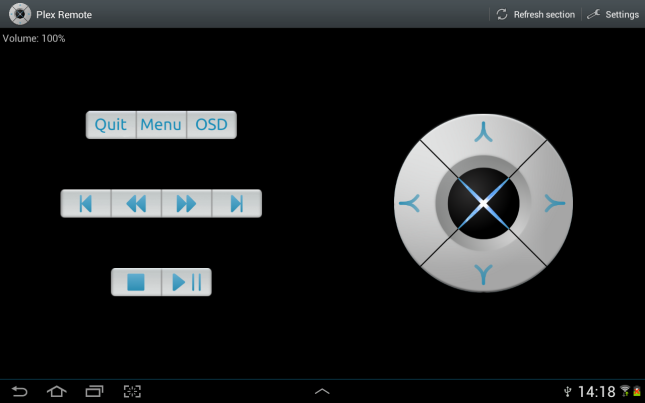Due to updated trademark guidelines, Plex Remote will from now on go under the name Swift Remote!
If anyone would like to contribute to the Plex Remote application I have now made the source code available at:
https://bitbucket.org/miksto/plex-remote/
The things i believe is most urgent to fix is the ability to set the ip address for plex players manually, and add automatic plex player discovery.
Today plex players are found by discovering plex server on the LAN and then query them for connected plex players. However Plex Home Theater (PHT) has the ability to be discovered just like servers, which should be included in the remote somehow. This functionality is actually already implemented, but has yet to be made available to the user.
One note regarding manual input of a plex player ip address:
Commands for Plex Media Center (PMC) are sent to the plex server which in turn sends the command to PMC.
Commands for PHT are sent from the remote directly to it. Plex remote does not even need to know that a server exists in this case, except for the refresh library functionality.
Therefore, it would be wrong to require the user to enter both a server ip address and the PHT ip address, but necessary if the player is a PMC.
I do not know how this should be presented to the user. Maybe it’s time to drop the support for PMC.
Update: Plex Remote version 2.11 and above supports the latest versions of Plex Players. The post below, is left untouched for informational purpuses.
As many of you probably noticed, some of the features in Plex Remote are not working with Plex Home Theater (PHT) version 1.0 and above. The reason is several changes to the API, which bring good and bad news.
One of the more welcome changes is that there finally is a reliable way of sending text to the Plex, which means that text for the search field in Plex can be entered on the phones keyboard! I think this is the most requested feature of all.
The downside is that the ability to send virtual key strokes is removed, which unfortunately means
that the queueing functionality will not be available for PHT 1.0 and above, unless the Plex developers have plans to re-add this feature to the API. If you are using PHT 1.0 or above, make sure to deactivate “Simulate escape key” in the settings immediately, as the back key will NOT work otherwise.
Continuing on the removed ability to send virtual keystrokes, the ability to toggle/select subtitle/audio langugage, and showing codec information, is also relying on sending virtual keystrokes, which means that that functionality is broken in the current version of Plex Remote. Fortunately the new API brings separate commands for choosing audio and subtitle stream. This should lead to a more relibale way of choosing subtitles and audio language, since the implemention for earlier versions of Plex is a little shaky.
Finally in Plex Media Server (PMS) version 0.9.8.8, the section scan modes Turbo scan and Deep scan have been merged together into a regular Scan, which is supposed to be lightning fast. The next version of Plex Remote will handle this and no longer display invalid scan modes when it is connected to a server of version 0.9.8.8 and above.
This the week the new version of Plex Remote has been released.
For this release the feedback received has been taken into account and there are
a couple of new settings available for these features:
– Android’s native back key can now be used to control Plex.
– If desired, the screen can be configured to not time out due to inactivity
– Full screen mode is available, which means that the notification bar will be hidden.
– The back button can be placed on the right side of the screen.
One less obvious difference is that the the command that is used to back in Plex has changed.
Previously, a simulated keystroke on the ESC-key was sent. Sending keys is unfortunately
not working very good in Plex, and the back key was therefore not working for everyone.
In the new version, the command navigation/back is used, which is part of the HTTP API,
and should work for everyone.
After a long time with some heavy code refactoring, a new version is finally out on the market.
Plex remote has more or less been redesigned from the bottom, which results in a less
bug prone code, where new features can be added easily.
From the users perspective there should not be any big differences apart from
the extra items in the action bar, from where you now can:
- Toggle subtitles (on/off)
- Change subtitle language
- Change audio language
- Show menu
- Show On Screen Display (OSD)
- Show codec information
- Refresh sections
Finally a big thanks to all of you for the nice comments and ideas for improvement!

Plex Remote is indeed getting popular and e-mails with questions about issues are received increasingly often. With this said, I am happy to announce that a Plex Remote FAQ is finally created, and I hope that it will serve its purpose well. This is just the first version and if you feel that something is unclear or missing, I would love to hear about it!
I would also like to tell you about the update that will be released soon. For all of you who own tablets with large screens, you will be happy to with see the new layout that has been added for landscape mode. The graphics is are updated to support higher pixel densities, and larger screens. Especially you with 10″ screens will notice the difference in the sharpness of the button images. The remote is also adapted to ICS/Jelly Bean and an action bar is added. Previously the remote did not include all features that can be accessed by a remote, and since I didn’t want to clutter the interface I thought the action bar was a good place to put the new features. For older version of android, these features will be available by pressing the menu button. So what are these new features? Right now the only one available is the ability to refresh Plex sections. But First you get presented with a list of all sections, and when a section is clicked you get to choose whether you want to perform a Deep scan, a Turbo scan or Force refresh that section.
To see what this actually means, take a look here: http://wiki.plexapp.com/index.php/PlexNine_PMS_MediaManager#Manually_Refreshing_Sections
The final change will be the possibility to choose which button you want to use to go back/exit the application. Right now the Android built in back button is used to control Plex which didn’t turn out to be optimal in all cases. Enough said, here is a screenshot of the new landscape layout:
//Mikael @ Appealing Works
The media server Plex has been on the rise lately and has grown to be a very popular solution for home streaming movies to your computer. Well, we at Appealing Works like this application. But when you’ve set up your computer to your TV and you sit back in your sofa all the way across the room, how will you find the strength to get up and start the next episode?
The answer is; you don’t! And you don’t have to, at least not if you have the Appealing Works Plex Remote for Android.
We thought the remotes currently available on the market where not good enough (they had a lot of flaws, and not all the features you’d like in a remote) so we made one ourselves. Of course it is free. And it’s even free from ads (you use Plex to watch your shows without ads, who are we to introduce other ads then?)
So if you are using Plex (or thinking about it) go to our Android market page and download the Plex Remote and tell us what you think of it!
/AW Group
Finally the update for Copter 3D has been released. Go get it from the market now!
After a long time of silence due to other projects, an update for Copter 3D is finally about to be released soon. The most obvious changes are the Facebook link, the game-HUD and messages displayed at the menu screen. The Facebook button now points to the mobile version of Facebook. The game-HUD, as requested, now also shows the best score. The messages system allows us to show messages when starting the game, were we can inform you about available updates or new applications. And don’t worry, we are not going to spam you with messages.
The Facebook integration has also been improved to make sure that a slow internet connection will not cause the app to freeze until the post is uploaded anymore. The post is uploaded in the background and when its done you will be informed.
Possibly the most important part of this update is the fixes of known crashes. These crashes occurred when when the game-over screen was displayed which of course unacceptable since a high score could get lost. These erros should now be gone, and if not please tell us!
As always we are happy to hear your comments!
//Mikael S, developer

The papers finally went through and the company is now registered. The Internet was not late in noticing so they sent us a letter, congratulating us.